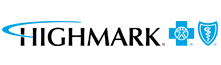See if you’re eligible.
To see if your child is eligible for New York Child Health Plus, visit the New York State of Health website and click “Who is eligible?” The New York State of Health will determine if your child is eligible for Child Health Plus based on the information you provide on his or her application. If your child is eligible, you can apply for Child Health Plus benefits directly on the New York State of Health website.
Your child may be eligible for Child Health Plus if:
- He or she is under the age of 19
- He or she is not eligible for Medicaid
- He or she has little or no other health insurance coverage
- His or her family lives in one of these counties: Allegany, Cattaraugus, Chautauqua, Erie, Genesee, Niagara, Orleans or Wyoming
A child does not have to be a citizen or legal resident to qualify for Child Health Plus. Participation in this program will not affect any future immigration status.
Enroll.
Once approved for Child Health Plus, you can enroll with Highmark by going to the NY State of Health, the Official Health Plan Marketplace website.
Need help enrolling?
Call Member Services at 1-844-885-1004 (TTY 711)
Check your mail.
Highmark will send you a welcome packet and your child’s member ID card in two separate mailings.